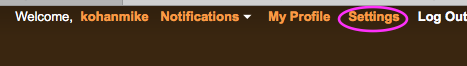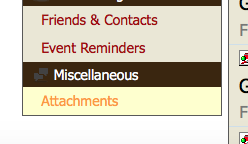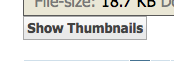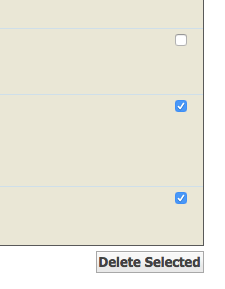How do you delete photos out of the upload manager?
- Thread starter Tukanu
- Start date
Similar threads
No longer available
Please delete
No longer available
Please delete
No longer available
Please delete